I have tried to install Ms Loopback adapter to Windows 2008 R2
I used the normal method which is open Control Panel and select Add a device link and actually it did not list the device like previous versions.
I found the solution is very easy all you have to do is to launch the old add hardware wizard hdwwiz.exe and do the same steps like the previous versions.
Start by press Start button or Windows button depend on your GUI then type hdwwiz.exe then right click it and choose run as Administrator to ensure that the process will succeed
Press next to continue to the next page
Select the the second option to ensure that you will be able to identify your card.
Select Network Adapters.
Select Microsoft from Manufactures list then select Microsoft Loopback Adapter
now you have an new adapter as loopback



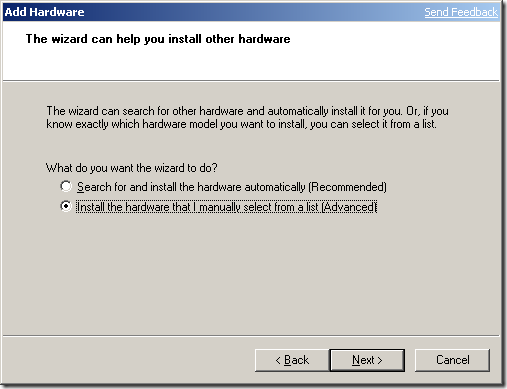
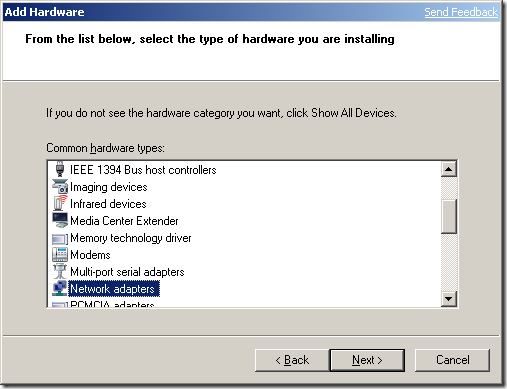
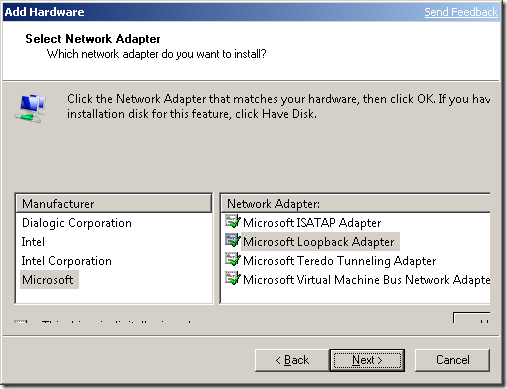
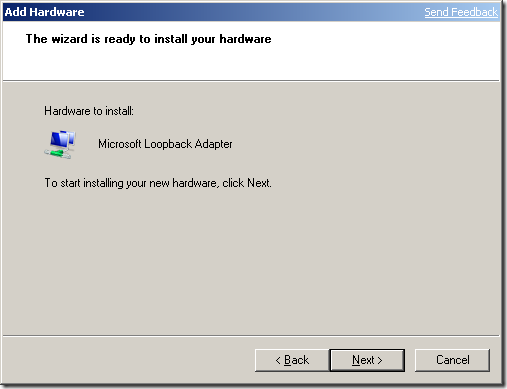
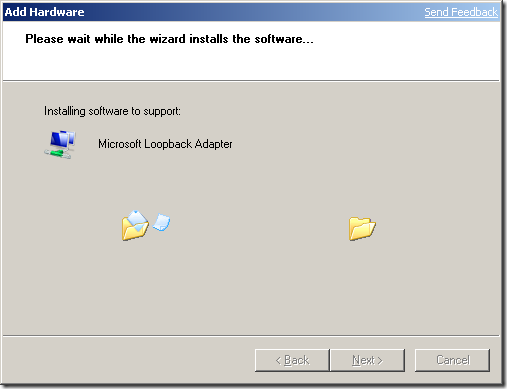
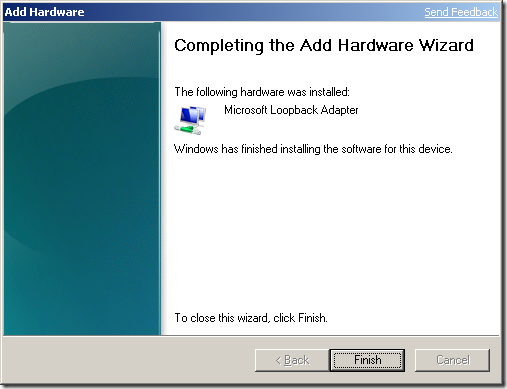
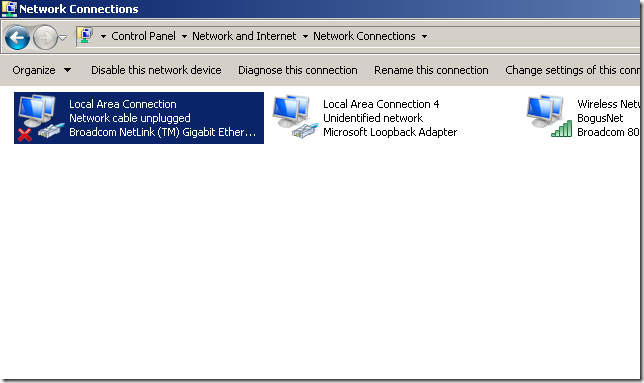
3 comments:
THANK YOY VERY MUCH ,,, :D I'M FROM IRAN and it's my problem , tanx my Friend
You welcome my Iranian friend :)
Thanks a lot... This was a long-time pending problem for us...
Regards,
Amit
Post a Comment